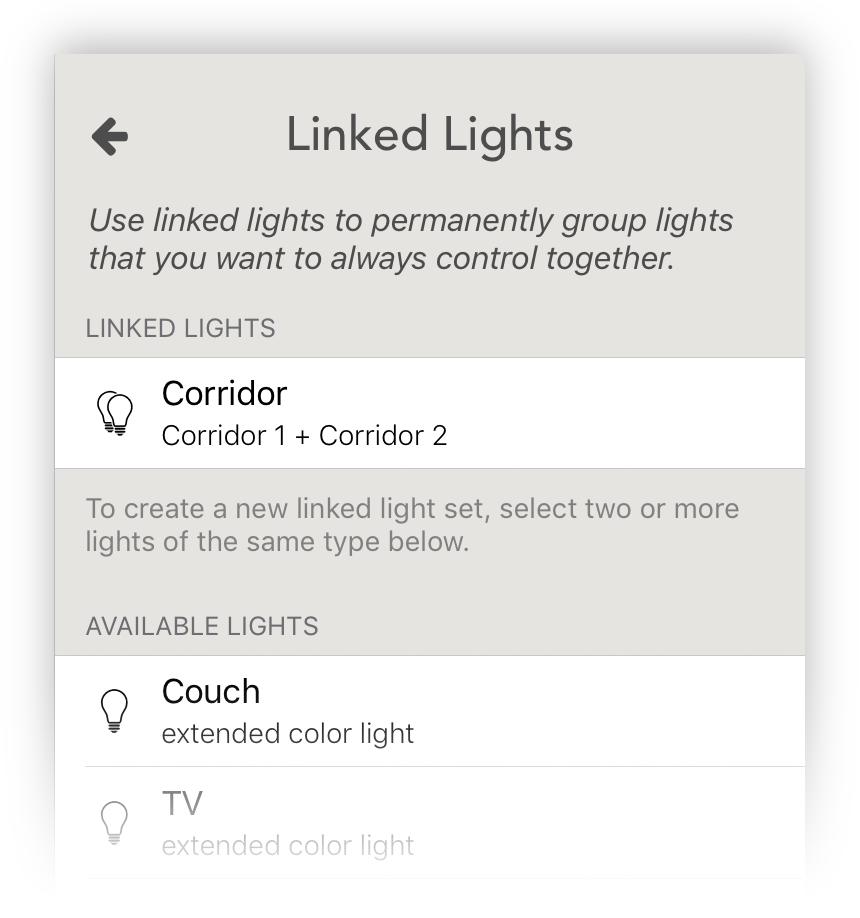HueZapper is designed to be the most intuitive app to switch on and off and adjust your smart lights. It was initially created by a passionate developer as a project for personal use.

Forget complicated interfaces that require navigating through several screens to find the light you want to turn on or off: with HueZapper your iPhone or iPad becomes a remote control surface where buttons and sliders allow instant access to your lights.
Better yet, you can customize it to suit your preferences and needs. Organize your lights into zones and rearrange them as it makes most sense for you.
Easily capture current light settings as a scene that can be recalled at any time at the tap of a button. Assign names and custom icons to scenes to find them in the blink of an eye.
Version 3.0 just released on the App Store
New in version 2.6
New in version 2.5
You can be up and running in seconds, thanks to the auto-configuration feature that will set up the app using information contained in the bridge. Of course, you can review and tweak the configuration at any time.
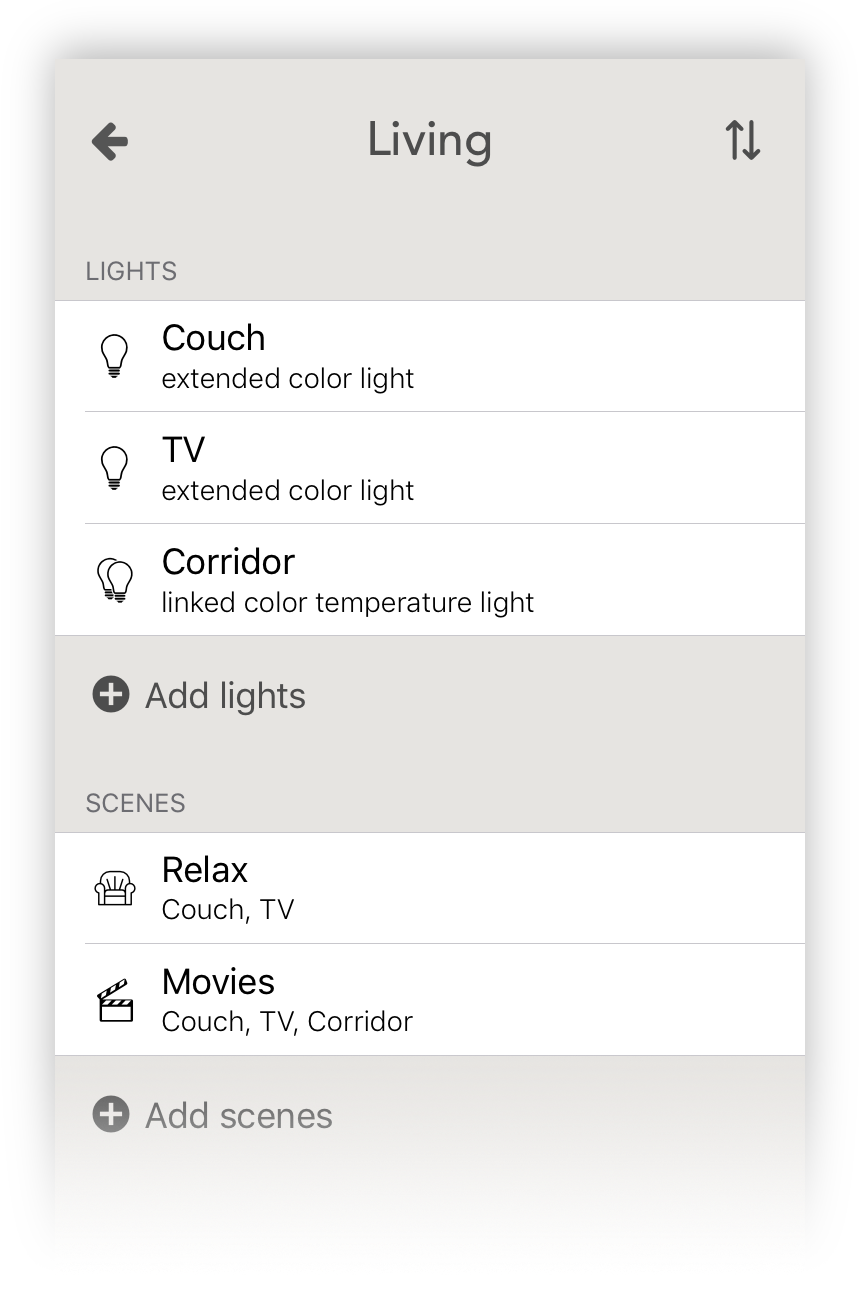
When you adjust the brightness of lights set to a white tone, the color temperature will automatically be shifted accordingly. Lights will become warmer (more yellow-orange) as they are dimmed and cooler (more bluish) as they go brighter. This looks and feels like a traditional incandescent lamp.
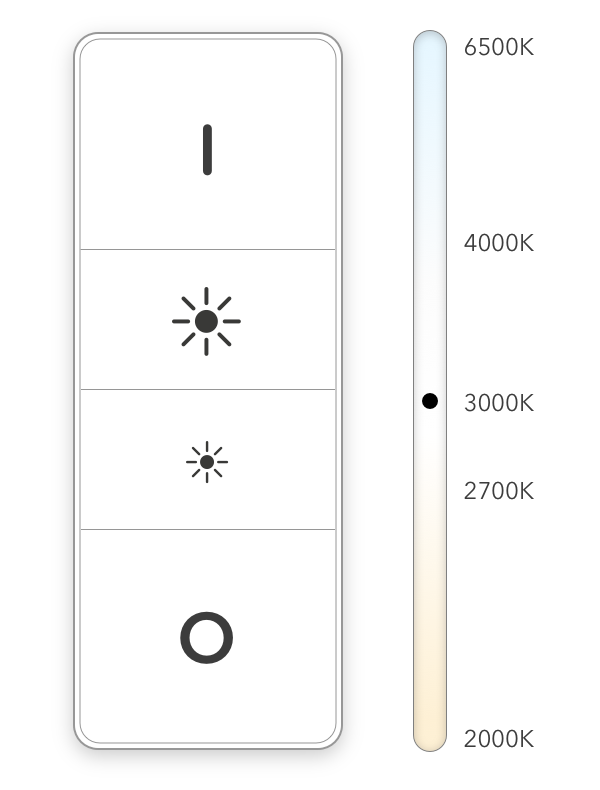
You need just one tap to capture the current light settings into a scene. A new scene button will appear on your remote and you can recall that scene at any time with just another tap on the button. If you make adjustments to the scene lights, force-press the scene button and its settings are updated.
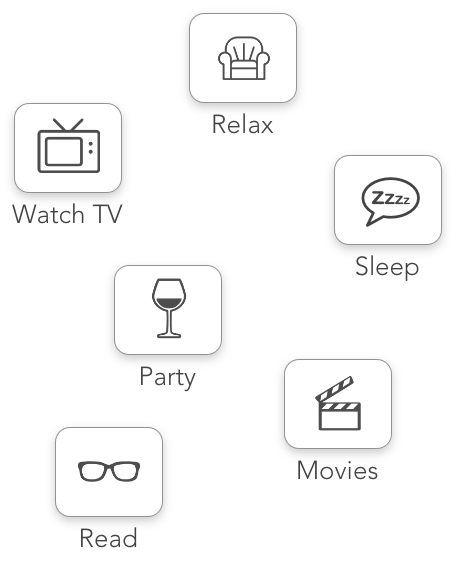
Define "linked lights" sets, so multiple lights can be controlled together, as if they were wired to the same switch. This is ideal for situations like lamps along a corridor or a set of recessed downlights on your ceiling. The lights you link are represented by a single light button in the remote control interface.